在 AWS 里,使用 Jenkins 跨账号执行任务
在 AWS 中,企业的 Jenkins 通常安装在开发测试环境,如果需要操作生产环境中的资源,如何设置权限呢?本文介绍了方法。
Jenkins Configuration (Jenkins 设置)
As a Jenkins administator, Menu: Manage Jenkins -> Manage Plugins, Search “Pipeline: AWS Steps”, ensure this Jenkins plugin is installed.
以 Jenkins 的管理员身份登录,进入菜单: Manage Jenkins -> Manage Plugins,搜索 “Pipeline: AWS Steps”,安装这个插件。
From “Manage Jenkins -> Configure System” to enable ‘Retrieve credentials from node’.
在菜单 “系统管理 -> 系统配置” 中,启用 “Pipeline: AWS Steps” 的 “Retrieve credentials from node”。
Node settings 节点设置(Jenkins 运行节点)
My Jenkins is installed in an EC2 instace and the workers in EC2 also.
Firstly, Bind a role to the EC2. Choose the Jenkins EC2, then choose Actions -> Security -> Modify IAM role.
现在设置 Jenkins 所在的 EC2 的角色。
选择目标 EC2,并选择如图的菜单:
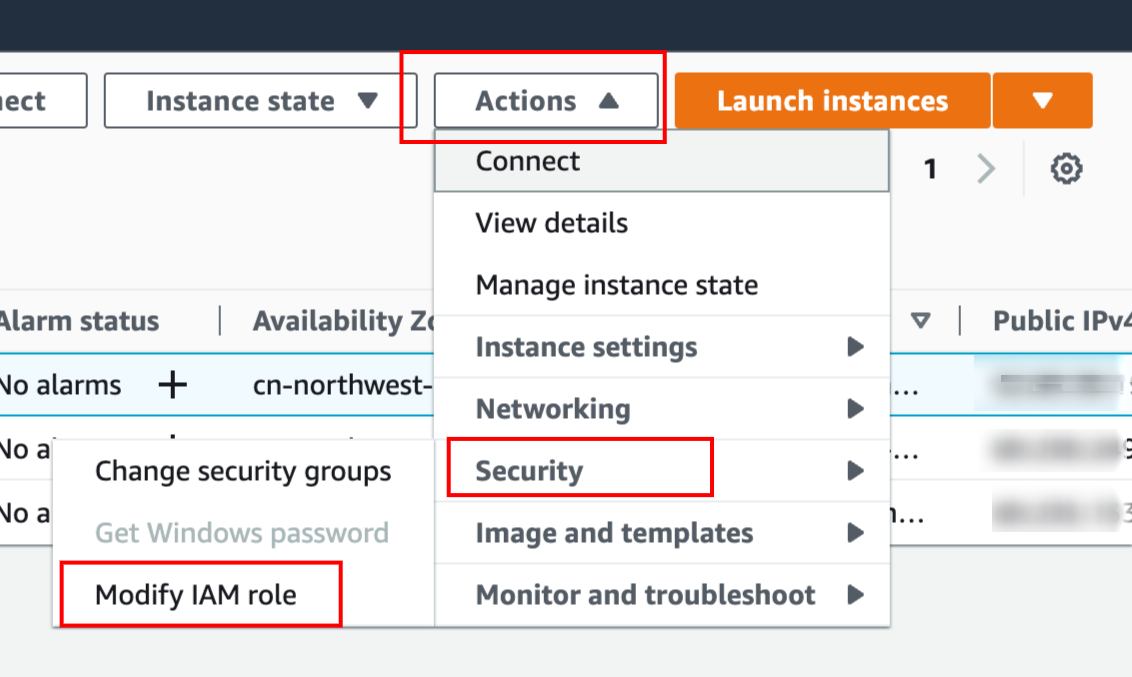
Next, you can choose a role, or create a new one.
When you update the IAM role of EC2, your Jenkins will be granted the role.
现在请选择一个 role,或者创建一个新的。
选择好之后,更新 EC2 的 Role。
Create an IAM Role in another account (在另一个账号中创建角色)
Now, We can login to the production account.
Create a new role:
现在登录到生产账号。并创建一个角色。
- Trusted entity type: Amazon Web Services account
- An Amazon Web Services account: Another Amazon Web Services account of the account id of Jenkins installed (number, such as 12345679012).
- Next choose some permissions policy.
- Give the role a name, such as ‘for-Jenkins’.
Modify the Jenkins EC2 role
Now back to the Jenkins account. Modify the ec2 role.
In the “Permisions” tab, choose “Add permissions -> Create inline policy”:
现在返回 Jenkins 所在的账号,给刚刚 EC2 的角色进行角色扮演。
在角色设置面板设置一个内联策略,进入 “Permisions” tab, 选择 “Add permissions -> Create inline policy”:
The policy is like:
{
"Version": "2012-10-17",
"Statement": {
"Effect": "Allow",
"Resource": "arn:aws-cn:iam::<your-prod-account-id>:role/for-Jenkins",
"Action": "sts:AssumeRole"
}
}
Jenkinsfile
Now the Jenkinsfile maybe as:
Jenkinsfile 这么写就行:
pipeline {
agent any
stages {
stage('build') {
steps {
script {
withAWS(role:'for-Jenkins', roleAccount:'<your-prod-account-id>', region: 'cn-northwest-1') {
def res = s3Upload(file:'readme.md', bucket:'xxxx', path:'readme.md')
println(res)
}
}
}
}
}
}
You will see the file uploaded to the target s3 bucket if the permissions are right.
如果权限设置合理,就可以看到 Jenkins 成功上传文件到另一个账号了。
...
Setting AWS region cn-northwest-1
Retrieving credentials from node.
Requesting assume role
Assuming role ARN is arn:aws-cn:iam::123456789012:role/ role arn:aws-cn:sts::123456789012:assumed-role/for-Jenkins/Jenkins-Jenkins-withAWS-gitee-16 with id AROATUJBXHIVWAC6AZW3X:Jenkins-Jenkins-withAWS-gitee-16
[Pipeline] {
[Pipeline] s3Upload
Uploading file:/var/Jenkins_home/workspace/Jenkins-withAWS_gitee/readme.md to s3://xxxxx/readme.md
Finished: Uploading to xxxxx/readme.md
Upload complete
[Pipeline] echo
s3://xxxxx/readme.md
[Pipeline] }
[Pipeline] // withAWS
[Pipeline] }
[Pipeline] }
[Pipeline] // stage
[Pipeline] }
[Pipeline] // withEnv
[Pipeline] }
[Pipeline] // node
[Pipeline] End of Pipeline
Finished: SUCCESS
...
More
Mybe your Jenkins worker runs in a pod. In this situation, you can use IRSA style to assume role between accounts.
If you use AKSK in Jenkins, you can assume the role to the IAM user of AKSK.
如果 Jenkins 安装在 EKS 的 Pod 里,那么可以利用 IRSA 方式 进行角色扮演。
另外一点,如果在 Jenkins 里使用的是 AKSK,那么就把角色扮演到 AKSK 对应的 IAM User 即可。
References: